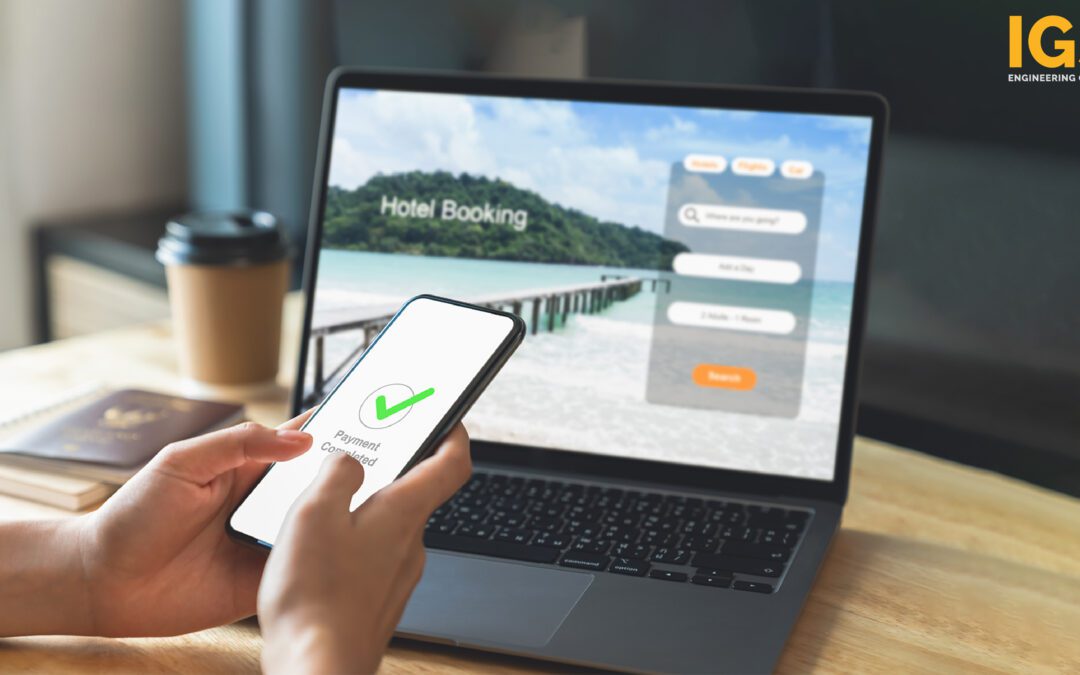
Navigating Post-Pandemic Digital Realignment: A QE Perspective for Travel & Hospitality Apps
Introduction: The Crossroads of Crisis and Innovation
Imagine a family planning their first international vacation since 2020. They book flights through an airline app, reserve a hotel via a B2B aggregator, and use a travel platform’s AI chatbot to plan activities and attractions. But midway, the payment gateway fails, their digital room key won’t load, and the chatbot recommends a museum under renovation. For Quality Engineering teams, these aren’t hypothetical situations—they’re daily battlegrounds where rigorous testing separates seamless experiences from brand-damaging disasters.
The COVID pandemic didn’t just disrupt travel—it rewrote the rules. I recently met a mentor of mine from my first job as a QE Engineer, someone who’s worked with hotels and OTAs (Online Travel Agencies) across three global regions for more than two decades. During our conversation, we started to plan a get-together (like that ever happens!!) and discussing destination, travel & accommodations etc. The conversation eventually led to us talking about how the Travel & Hospitality industry has survived and grown post Covid pandemic. I was glad he was keen to discuss from his perspective, being in the helm of affairs as a Delivery Manager for a QE firm, how digital resilience became the industry’s lifeline.
I have tried to capture some interesting points, thoughts and learnings from our conversation.
Let’s explore how QE strategies evolved to meet these challenges, with practical examples and lessons learned from them
How Travel Companies Reinvented Their Digital DNA
1.1 B2B Adaptations: Behind the Scenes of Travel Tech
Platform Consolidation Pain Points
When a Travel & Hospitality Giant merged a couple of OTAs, and its core platform, their QE team faced a tricky maze of legacy APIs. One misaligned endpoint could cascade into booking mismatches, aggravating the frustration levels of the customers.
Their solution? Automated contract testing validated 12,000+ API interactions weekly, reducing integration errors by 40%.
Lesson Learnt:
- Shift-left testing isn’t optional: Start Service Virtualization of all the related microservices during design phases.
- Use tools like Postman for mock responses, but supplement with chaos engineering (simulating third-party service outages).
Automation’s Double-Edged Sword
A major hotel chain implemented AI chatbots to handle 80% of cancellation requests. Early tests missed edge cases like partial refunds for loyalty members, wallet coupons for inconvenience caused etc.
Result? A 22% spike in customer complaints until regression testing covered 150+ membership tiers.
Key Takeaway:
Automation reduces costs, saves time and QE team bandwidth, but demands combinatorial testing for complex user segments & practical use cases.
1.2 B2C Innovations: When Digital Becomes Human
The QR-Code Revolution
A boutique resort in Bali replaced paper menus with QR codes, envisioning a sleek, contactless future. But guests soon grumbled: squinting at tiny screens under the blazing sun, struggling to navigate menus and spending more time browsing than relaxing on an ice cold brew.
The resort’s fix? A dual approach:
- Font Scalability Testing across 50+ devices (phones, tablets, foldables) to ensure readability in bright outdoor conditions.
- Voice-Assisted Ordering that let guests say, “Two beers and French Fries, please,” without unlocking their phones.
QE Checklist for Contactless Features
- Readability & Accessibility:
- Does text auto-adjust for screen size and brightness? Test under real-world conditions (e.g., glare at poolside, low battery reduced screen brightness).
- Can voice commands handle accents, background noise (e.g., splashing waves), and colloquial phrases like “brewskie” vs. “IPA”?
- Offline Resilience:
- If a guest starts an order poolside and walks to a low-signal restroom, does the session resume seamlessly?
- Security & Privacy:
- Are QR codes single-use or time-bound to prevent session hijacking?
- Does voice ordering anonymize room numbers? (e.g., “Order confirmed for Room ***12” instead of “Room 512”).
Hyper-Personalization Pitfalls
An OTA’s ML model recommended ski and adventure-based resorts to a user who’d previously searched “wheelchair-accessible hotels.” How frustrating and uncomfortable is that?
The issue? Their algorithm overweighted “mountain” keywords without considering hospitality related keywords.
Including Accessibility Testing scenarios as part of rigorous bias testing now audits recommendations against accessibility tags.
Data-Driven Insight:
67% of travelers abandon apps showing irrelevant suggestions. Balancing personalization with privacy by ensuring testing of GDPR/CCPA compliance for data collection points helps enhance customer experience and satisfaction
Testing Challenges in the New Travel Ecosystem
2.1 Treading the Thin Ice of End-to-End Workflows
Real-World Failure:
A visa-processing API failure resulted in 200+ passengers stranded at Heathrow.
Root cause? A testers oversight of daylight-saving time handling during third party integration testing
QE Strategy:
- Mapping user journeys across 10+ touchpoints (booking → payment → check-in → post-stay surveys).
- Employing service virtualization to test dependencies like immigration systems at various stages of testing on all possible environments.
2.2 Scalability: Staying Ready for Surprises
Case Study: Revenge Travel’s Stress Test
When Japan reopened borders in 2023, a leading airline’s app crashed under 8x normal traffic. Post-mortem analysis revealed untested cache-invalidation during peak logins
Load Testing Best Practices:
- Simulating regional spikes (e.g., school holidays in Europe vs. Lunar New Year in Asia).
- Including “recovery testing”—how fast systems reboot after overload failures resulting in highly resilient systems.
Building a Future-Proof QE Framework
3.1 The Human Touch in Automated Testing
Storytelling Approach:
Instead of dry test cases, frame scenarios as user stories:
“Priya, a diabetic traveler, needs to rebook a flight during a hypoglycaemic episode. Can she navigate the app with voice commands while her hands shake?”
Employing ‘Gherkin’ type test scenarios also helps build a better understanding of the scenarios which are more human-like and automation friendly
Why It Works:
Empathy-driven testing uncovers 31% more accessibility issues than checklist-based approach
3.2 Sustainability as a Testing Metric
Sustainability isn’t just about linen reuse cards in hotel rooms or eliminating single-use plastics. For digital teams in travel & hospitality, it’s about making sure the technology that powers guest experiences is efficient, responsible, resilient and future-ready.
A Real-World Example: Greener Booking Engines
A global hotel chain that noticed its online booking platform was running thousands of redundant automated tests every night—many of which duplicated scenarios or ran on underutilized servers. This not only slowed down their release cycles but also resulted in unnecessary energy consumption and increased their digital carbon footprint.
How the QE Team Fixed It:
- They performed a “test suite audit” and identified overlapping and obsolete tests.
- By implementing intelligent test execution (only running tests impacted by code changes or in testing terms – regression areas) and shifting to cloud-based testing powered by renewable energy, they reduced their nightly test runs by 40% and cut energy use for testing by nearly half.
- The team also optimized their test environments, automatically spinning servers up and down as needed, so resources weren’t wasted when not in use.
Why This Matters:
- Reduced Waste: Fewer, smarter tests mean less computational waste and lower energy bills.
- Faster Releases: Optimized test cycles speed up deployments, so new features reach guests sooner.
- Environmental Impact: Lower energy use directly reduces the company’s carbon footprint, supporting broader sustainability goals and appealing to eco-conscious travelers.
Learning from the Frontlines – QE Case Studies
4.1 A Hotel Giant’s Mobile-First Triumph
Challenge: Ensure 99.9% uptime during 2024’s travel rebound.
Solution:
- Geographically distributed testing by recreating real-world conditions (setting low-bandwidth with the help of VPN/Network Throttling to simulate situations that could arise in hilltop/safari lodges).
- A/B testing UI variants with 10,000+ users via Applause’s crowd testing platform
Outcome: 70% adoption of digital keys within 6 months [Author’s client data].
4.2 NetizenZ Hotels: Where AI Meets Hospitality
Innovation: Self-service kiosks using NLP to handle 50+ languages (text & speech) and regional sentiments.
QE Hurdle: Testing voice recognition for accents ranging from Glaswegian to Singaporean English and considering the destination’s regional & cultural aspects when servicing customer requests.
Fix: Partnering with a crowdsourced testing community to collect 20,000+ voice samples and real-time information on local holidays, festivals or commotions during that timeline.
4.3 GenZ Hotels: Bringing Face Recognition to Customer Registration
Innovation: Using Face Recognition software to register/onboard new customers
QE Hurdle: Testing face recognition/retina detection for customers from across the globe belonging to a spectrum of race, ethnicity, sporting various accessories such as headgear, eye wear as well as facial patterns, facial hair and birthmarks etc
Fix: Partnering with a crowdsourced testing community to collect over 100+ photo samples to ensure coverage of all the possible diversities
Industry-Level Best Practices for QE Teams in Travel & Hospitality
To deliver robust, secure, and delightful digital experiences in the travel and hospitality sector, QE teams should adopt a comprehensive set of best practices. These practices address the unique challenges of the industry—ranging from seamless booking flows to global user bases and complex integrations.
1. Domain-Driven Testing and Team Composition
- Involve Domain Experts: Building QE teams with a blend of technical testers and professionals who understand the nuances of travel and hospitality operations ensures test cases reflect real-world scenarios and guest expectations.
- End-User Mindset: Approaching testing from the perspective of actual travelers—considering diverse user journeys, accessibility needs, and cultural contexts.
2. Shift-Left and Continuous Testing
- Test Early, Test Often: Integrating testing from the earliest stages of development (as early as the requirement gathering and design phase) prevents scope creep, catches defects early, and ensures alignment with business goals
- Continuous Integration/Continuous Deployment (CI/CD): Automated test execution within CI/CD pipelines enables rapid, reliable releases and immediate feedback loops to fix breakages/issues in parallel, thus enabling cleaner and faster releases
3. Comprehensive Test Coverage
- Functional Testing: Validation of all booking, payment, itinerary management, and customer support features for accuracy and reliability
- Performance & Load Testing: Simulating peak travel periods to ensure systems remain responsive and stable under heavy loads
- Security Testing: Regularly auditing for vulnerabilities, ensuring encryption of sensitive data, and verifying compliance with regulations like GDPR and PCI DSS
- Usability & Accessibility Testing: Ensures interfaces are intuitive and accessible to users of all abilities, including support for screen readers and alternative input methods
- Localization & Globalization: Testing for multilingual support, correct formatting of dates/currencies, and cultural appropriateness of content and images enhances customer satisfaction and builds trust
4. Humanized Automation Approach
- Balance Automated and Manual Testing: Use automation for regression, performance, and repetitive tasks, but rely on manual testing for exploratory scenarios, usability, and edge cases
- Maintain and Update Test Suites: Regularly review and update automated test scripts to reflect new features and changing requirements
5. Real-World Simulation and Cloud-Based Testing
- Device & Platform Diversity: Test across a wide range of devices, operating systems, and browsers to ensure consistent experiences
- Cloud-Based Testing Platforms: Leverage cloud infrastructure to scale testing, simulate real-world network conditions, and support global user bases
6. Feedback Loops and Continuous Improvement
- Integrate User Feedback: Collect and analyze feedback from app users, reviews, and social media to identify pain points and inform future testing
- Monitor in Production: Use monitoring tools to track application health, catch issues in real time, and feed learnings back into the QE process
7. Strategic Risk Management
- Prioritize Critical Flows: Focus testing on high-risk, high-impact areas such as payments, check-in/check-out, and loyalty programs
- Regular Audits and Reviews: Conduct periodic audits of QE processes and outcomes to ensure alignment with business objectives and industry standards
8. Training and Knowledge Sharing
- Upskill QE Teams: Provide ongoing training in new testing tools, automation frameworks, and domain-specific knowledge
- Document and Share Learnings: Maintain clear documentation of test cases, defects, and resolutions to support team transitions and continuous improvement
Conclusion: Writing the Next Chapter
An acquaintance of mine, CTO of a luxury cruise line, shared a lesson that sticks with me: “Post-pandemic travelers don’t just want apps—they want digital concierges that anticipate storms before clouds form.”
For QE teams, this means evolving from being gatekeepers of functionality to growing to be architects of trust. It’s not enough for a booking engine to work—it must soothe the anxiety of a first-time traveler, enhance the experience of a travel buff, guide a stressed business tripper through a canceled connection, and turn a family’s dream vacation into a flawless reality.
The tools that help us achieve these are: AI-driven test automation, crowd testing networks, sustainable coding practices.
But the true differentiator? A testing philosophy that treats every click, swipe, and voice command as a human story waiting to unfold.
FAQs
- Why is quality engineering so critical for travel and hospitality apps?
Quality engineering ensures that digital platforms deliver reliable, secure, and seamless experiences. In an industry where even minor glitches can disrupt travel plans and erode trust, QE helps prevent outages, protect sensitive data, and maintain customer loyalty - What are the most important areas to test in a travel or hospitality app?
Focus on booking and payment flows, itinerary management, personalization features, multilingual support, performance under load, security, and compatibility across devices and browsers - How can QE teams ensure apps are ready for global audiences?
By implementing thorough localization testing—checking translations, date/currency formats, and cultural appropriateness—and by testing on devices and networks used in key markets - What role does automation play in travel app testing?
Automation speeds up regression and performance testing, enabling rapid releases and continuous integration. However, manual testing remains essential for usability, accessibility, and exploratory scenarios - How should QE teams handle security and compliance?
Conduct regular security audits, penetration testing, and ensure compliance with data privacy regulations (like GDPR and PCI DSS). Encrypt sensitive data and implement secure authentication - How can user feedback improve travel and hospitality apps?
User feedback uncovers real-world issues and usability challenges that internal testing might miss. Incorporating this feedback enables continuous improvement and helps prioritize enhancements - What are the challenges of testing during peak travel seasons?
Peak seasons bring high traffic, increased transaction volumes, and diverse user demands. QE teams must simulate these conditions through load and stress testing to ensure stability and responsiveness - How does QE contribute to continuous digital transformation in the industry?
QE underpins digital transformation by enabling rapid innovation, supporting new technologies (like AI, IoT, and blockchain), and ensuring every new feature or integration meets the highest standards of quality and reliability








